・配信者ポイントの自動付与ルールを追加しました。
- 「採点」に参加した場合: 採点に参加した時点で付与します。
- お絵描きコメントを投稿した場合: 再編集でないオリジナルのお絵描きコメントを投稿した時点で付与します。
- コメント番号1000単位: 1000、2000、3000など1000単位のコメント番号となった人に付与します。
・「ハートポイント」に関する配信者ポイントの自動付与ルールを「ハート1個」単位に変更しました
従来はハート1個でも1000個でも1回と換算して同じ配信者ポイントの付与でしたが、
自動付与レート×ハート個数で配信者ポイントを付与するよう改善しました。
・視聴者が配信者ポイントの自動付与ルールを確認できるようになりました
配信視聴ページ下部の「配信者ポイント」欄の「付与ルール」から確認できます。
・配信者ポイントの任意付与を改善しました
従来の自由記入での付与に加えて、ワンクリックで付与と剥奪ができるようになりました。
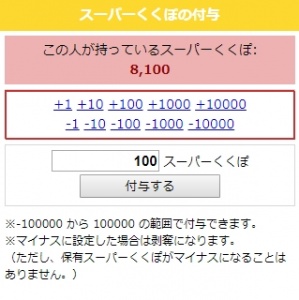
|
|
| https://magical.kuku.lu/?3484 |
|
 |
|
|
|