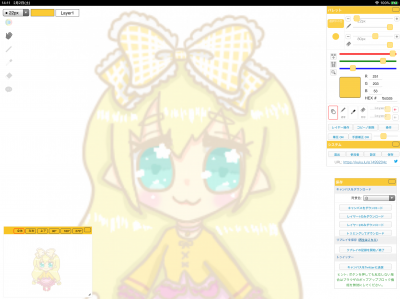
スマホ&タブレット版でもPC版とほぼ同様の機能を使用できるようになりました。
レイヤー統合、コピー、範囲削除、透明度、保存や設定、プレビューなど、
一部を除いてほぼ全機能が利用できます。
iPadではApplePencilに対応しており筆圧も使用できるため、
PC&ペンタブのような環境でお絵描きできるようになりました。
加えて下記も改良も行っています。
・ApplePencil使用時の誤描画防止機能を追加しました
ApplePencilの筆圧有効時は指での描画がキャンセルされるようになりました。
手元が誤反応して描画されることを防ぎます。
・筆圧有効時の不具合を修正しました
限りなく弱い力で描画した際などに設定の太さ100%で描画されてしまう問題を修正しました。
・ショートカットキーでの拡大ができない問題を修正しました(02/03追記)
|
|
| https://magical.kuku.lu/?3409 |
|
 |
|
|
|