ルームにメール経由でメッセージを投稿できる「投稿用メールアドレス」機能を追加しました。
例えば、下記の用途に利用できます。
・みんなで共有したいアカウントを投稿用メールアドレスで登録しておくことにより、ワンタイムコードをルームの参加者全員が受信できる
・メールフォームやアンケートフォームの送信先を投稿用メールアドレスに設定しておくことにより、送信内容をルームの参加者全員が確認できる
・注文時のアドレスを投稿用メールアドレスに設定しておくことにより、注文内容をルームの参加者全員が確認できる
ルームオーナーは1ルームにつき20アドレスまで作成でき、いつでも削除できます。
アドレスを作成するには、[設定]→[投稿用メールアドレス]を開きます。
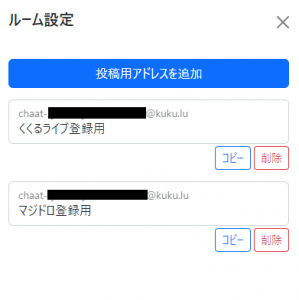
|
|
| https://magical.kuku.lu/?3726 |
|
 |
|
|
|