|
2023年 12月24日 20:56 (122日前) 投稿
|
・ささやきチャットの受信許可を設定できる機能を追加しました
ささやきチャットを「だれからでも受信」「ログイン中の人からのみ受信(ログインさえしていれば匿名入場状態でも受信)」「一切受信しない」から選択できるようになりました。
デフォルトでは従来通り誰からでも受信できます。
設定変更は「設定」>「操作設定」>「ささやきの受信」から行えます。
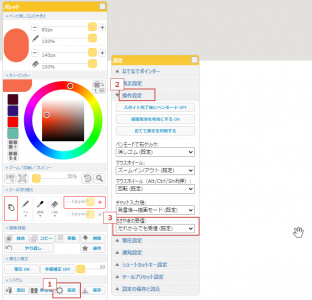
・ささやきチャットの機能制限ルールを追加しました
ルームオーナーが「機能制限」で「入場後しばらくはレイヤー統合や範囲削除などの使用を禁止する」をオンにしている場合、
この制限下にある状態(入場後しばらくが経過していない状態)では、ささやき機能の使用も禁止されるようになりました。
|
|
| https://magical.kuku.lu/?3723 |
|
 |
|
|
|
|
2023年 12月09日 18:12 (138日前) 投稿
| 2023年 12月09日 18:14 (138日前) 更新
|
タイムシフトの保管期限の計算方法を改善し、ファイルなうなどでも採用している方式に変更しました。
保存先サーバーの容量などにより変動しますが、最後に視聴されてから半年~1年前後保存されるようになります。
期限が迫った場合も、新たに視聴されるとそこからの計算になるため、ずっと視聴され続けているタイムシフトはいつまでも残ります。
このアップデートにより個別の計算が廃止となるため、配信者レベルによる保管期限の優遇は廃止となります。
|
|
| https://magical.kuku.lu/?3722 |
|
 |
|
|
|
|
2023年 12月08日 17:34 (139日前) 投稿
| 2023年 12月08日 17:36 (139日前) 更新
|
1時間以上マウスの動きや発言が無くなると、自動で配信を終了させる
「寝落ち時自動配信終了」機能を追加しました。
Coffretの「詳細」>「寝落ち時自動配信終了」をオンにすると使用できます。
下記の条件が揃うと自動的に配信を終了させます。
・1時間以上マウスが動いていない
・30分以上発言がない(Coffretの「ツール」>「音声認識字幕」がオン)
・10分以上コメントがない(配信者、視聴者問わず)
規定時間の10分前にコメント欄に警告が表示され、そのまま上記のいずれの動作もなく10分が経過すると自動的に配信を終了させます。
この機能による自動終了は放置配信のペナルティを受けません。
また、この機能が有効な状態では放置配信の通報機能は無効になります。
|
|
| https://magical.kuku.lu/?3721 |
|
 |
|
|
|
|
2023年 12月05日 12:27 (142日前) 投稿
| 2023年 12月06日 06:25 (141日前) 更新
|
オーナー権限と一時オーナー権限の間をカバーする「サブオーナー権限」を追加しました。
一時オーナーとは異なり永続的なオーナー権限でありながら、一時オーナーのようにルーム内から付与/剥奪できます。
オーナー権限のようなパスワードの共有は不要で、パスワード変更やルーム閉鎖など破壊的な操作はできない権限です。
「自分が居ない間にルームを管理してほしいけど、毎回一時オーナーに指定するのは面倒。かといってオーナーパスワードを教えるのは怖い」という場合に便利です。
オーナーは、サブオーナーを下記の方法で付与/剥奪できます。
・ルーム内の参加者一覧から付与/剥奪
・入場ページの「サブオーナー一覧」から剥奪
サブオーナーはオーナーと比べて下記の操作ができません。
×ルームの閉鎖
×入場パスワードやオーナーパスワードの変更
×オーナーパスワードでのログイン
×ルームのタイトルの変更
×入場時認証機能、カスタムURL、オーナー権限の解放の変更
既にオーナーパスワードを教えてしまっていてサブオーナー機能に移行したいオーナー(ルーム作成者)は、下記の手順を行ってください。
1. オーナーパスワードを変更
2. 入場ページ下部の「オーナーの一覧」からオーナーをすべて剥奪(ルーム作成者のみ表示されます)
3. ルーム内でサブオーナー権限を付与
|
|
| https://magical.kuku.lu/?3720 |
|
 |
|
|
|
|
2023年 11月28日 06:33 (149日前) 投稿
| 2023年 11月28日 06:34 (149日前) 更新
|
利用中のドメインのサブドメインを作成できるようになりました。
「test.f5.si」を取得している場合は、この機能で「web.test.f5.si」のようなサブサブドメイン、
「a.web.test.f5.si」のようなサブサブサブドメインなどを作成できます。

設定画面のほか、HTTP APIも使用できます。
https://ddns.kuku.lu/setupinfo.php
サブドメインで使用できるレコードタイプはA/AAAA/TXT/CNAMEです。
1アカウントにつき10件までのサブドメインを作成できます。
|
|
| https://magical.kuku.lu/?3717 |
|
 |
|
|
|
|
2023年 11月27日 03:16 (150日前) 投稿
| 2023年 11月28日 06:34 (149日前) 更新
|
Let's Encryptなどの証明書発行時のドメイン認証をDNS上で行えるACME DNS-01チャレンジに対応しました。
下記の方法で使用できます。
・設定画面のサブドメインから手動で設定
・HTTP APIで&acme=パラメータから設定
・APIを使うスクリプトを使用してcertbotから自動で設定
ワイルドカード証明書を取得する場合は必須になります。
詳しい方法は下記をご覧ください。
https://ddns.kuku.lu/setupinfo.php
|
|
| https://magical.kuku.lu/?3716 |
|
 |
|
|
|
|
2023年 11月17日 01:18 (160日前) 投稿
| 2023年 11月23日 18:21 (154日前) 更新
|
配信用アプリ「kukuluLIVE Encoder 2 (iOS版)」のバージョン3.4.0をリリースしました。
・H265/HEVCでの配信に対応しました。(カメラ配信)
デバイスがiOS17以降の場合、HEVCを使用します。
・デバイスの性能によって最適な解像度を自動選択するようになりました。(カメラ配信)
iOS17以降では最大で720p30になります。
・手振れ補正に対応しました(カメラ配信)
車のアイコンを押すと有効になります。アクションカメラ並みの補正が効きますが、補正処理のため1~2秒の遅延が生じます。
・縦向き配信の場合、左右に余白を残さず中央付近を拡大するよう変更しました。(カメラ配信)
・スクリーン配信での安定性を向上しました。
・録画なし配信枠の廃止に伴いUIから削除しました。
配信設定で録画は無効化できます。
kukuluLIVE Encoder 2 (iOS版)
https://itunes.apple.com/jp/app/kukululive-encoder/id818652205?mt=8
|
|
| https://magical.kuku.lu/?3715 |
|
 |
|
|
|
|
2023年 11月15日 19:17 (162日前) 投稿
| 2023年 11月24日 21:12 (152日前) 更新
|
配信用アプリ「kukuluLIVE Encoder 2 (Android版)」のバージョン3.31.1をリリースしました。
・カメラ配信モードでH.265/HEVCコーデックが使用できるようになりました。
H.265/HEVCハードウェアエンコーダーが搭載されている機種では、自動的にHEVCコーデックで配信します。
・「常に本体のマイクを使用」設定を追加しました。
オンにすると、Bluetoothヘッドセット接続時でもスマホ本体側のマイクを使用し、読み上げの音のみがBluetoothヘッドセット経由で再生されます。
BluetoothヘッドセットはAndroidの仕様上音質が著しく低下するため、本体側のマイクを使用したほうが音質が良くなります。
v3.27.0 (2023/07/9) 以降は強制的にBluetooth側のマイクを使用していたため、この設定で音質が元に戻ります。デフォルトでオンです。
・手振れ補正機能を追加しました。
車のアイコンからオンにできます。
・自動モードでの解像度設定を改良しました。
デバイスの性能に応じて解像度を決定するようになりました。
・ 配信枠の統一に伴い録画なし配信枠のボタンを削除しました。
配信設定から録画を無効化できます。詳しくは下記のお知らせをご覧ください。
https://magical.kuku.lu/?num=3710
・ 表記やデザインを修正しました。
・ 不具合を修正しました。
kukuluLIVE Encoder 2 (Android版)
https://play.google.com/store/apps/details?id=air.kukulive.fencoder.mobile
|
|
| https://magical.kuku.lu/?3714 |
|
 |
|
|
|
|