あなたの配信のコメント欄を知的で趣のある環境に一変させることができる新機能「俳句モード」を追加しました。
自身の配信のコメント欄で「/haiku」コマンドを使用するとモードが有効になります。
「俳句モード」が有効な状態では、俳句のみがコメントできるようになります。
コメント文字数が5・7・5、もしくは計1音までの字余り・字足らずであり、
季語が含まれているコメントのみを投稿できます。
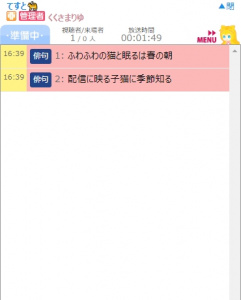
俳句コメントは「俳句」ボタンが表示され、押すと読めない漢字も読んでくれます。
※漢字のまま書きこんでも音節で分解されて音数が計算されます。
※季語は約7000語を学習しています。
※視聴者層によってはこの機能を利用しても知的で趣のある配信とはならない恐れがあります。
|
|
| https://magical.kuku.lu/?3614 |
|
 |
|
|
|